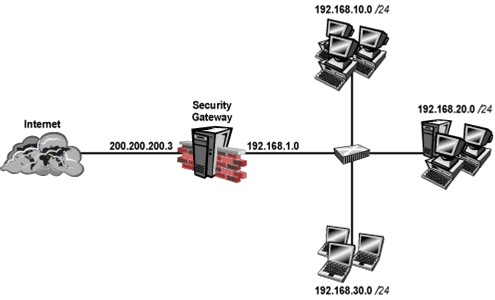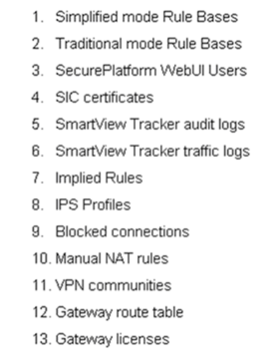READ Free Dumps For Checkpoint- 156-215.77
| Question ID 17788 | Your perimeter Security Gateway's external IP is 200.200.200.3. Your network diagram
RequireD. Allow only network 192.168.10.0 and 192.168.20.0 to go out to the Internet, |
| Option A | Create a network object 192.168.0.0/16. Enable Hide NAT on the NAT page. Enter 200.200.200.5 as the hiding IP address. Add an ARP entry for 200.200.200.5 for the MAC address of 200.200.200.3. |
| Option B | Create network objects for 192.168.10.0/24 and 192.168.20.0/24. Enable Hide NAT on both network objects, using 200.200.200.5 as hiding IP address. Add an ARP entry for 200.200.200.3 for the MAC address of 200.200.200.5. |
| Option C | Create an Address Range object, starting from 192.168.10.1 to 192.168.20.254. Enable Hide NAT on the NAT page of the address range object. Enter Hiding IP address 200.200.200.5. Add an ARP entry for 200.200.200.5 for the MAC address of 200.200.200.3. |
| Option D | Create two network objects: 192.168.10.0/24 and 192.168.20.0/24. Add the two network objects to a group object. Create a manual NAT rule like the following: Original source - group object; Destination - any; Service - any; Translated source - 200.200.200.5; Destination - original; Service - original. |
| Correct Answer | C |
| Question ID 17789 | Of the following, what parameters will not be preserved when using Database Revision Control?
|
| Option A | 3, 4, 5, 6, 9, 12, 13 |
| Option B | 1, 2, 8, 10, 11 |
| Option C | 5, 6, 9, 12, 13 |
| Option D | 2, 4, 7, 10, 11 |
| Correct Answer | A |